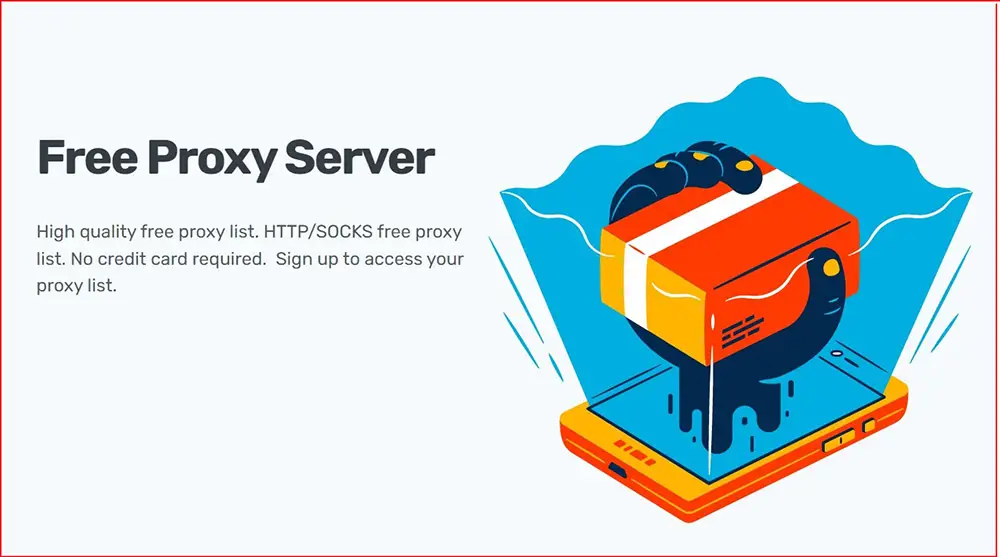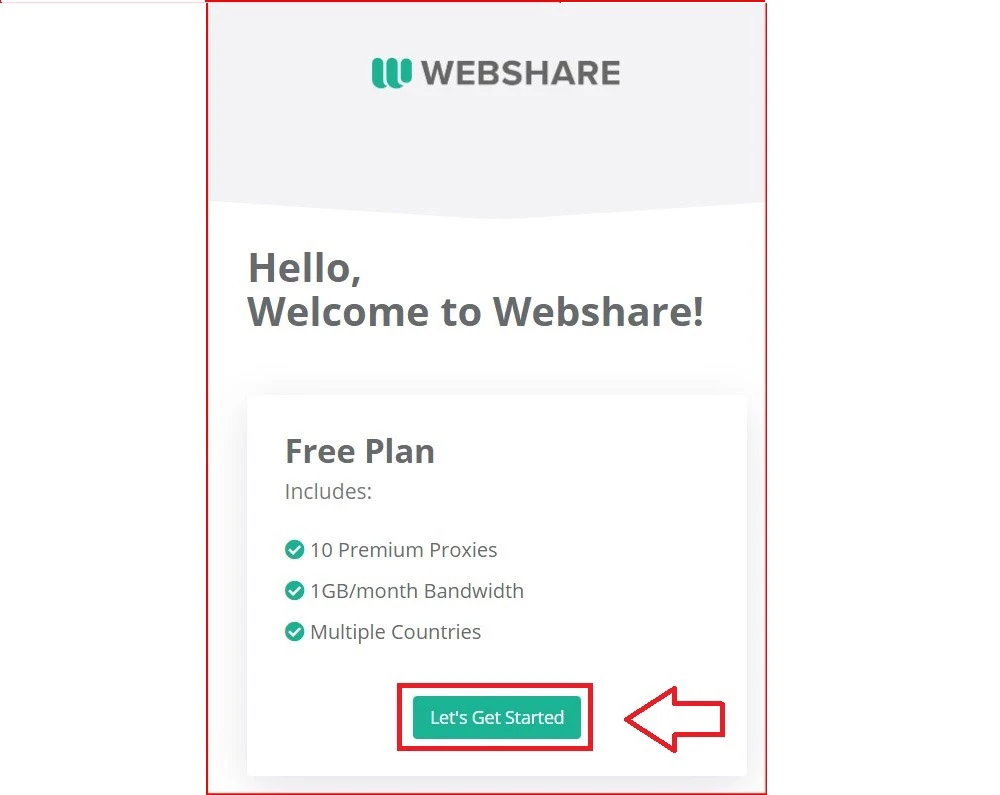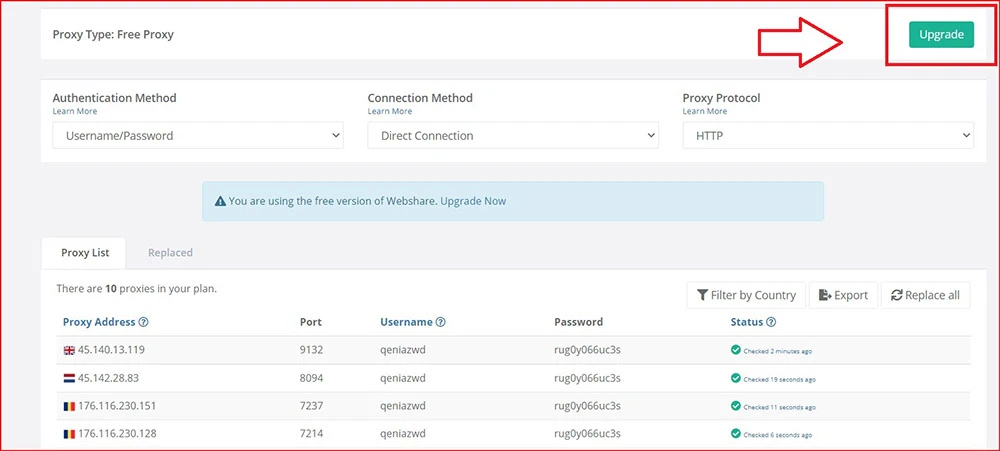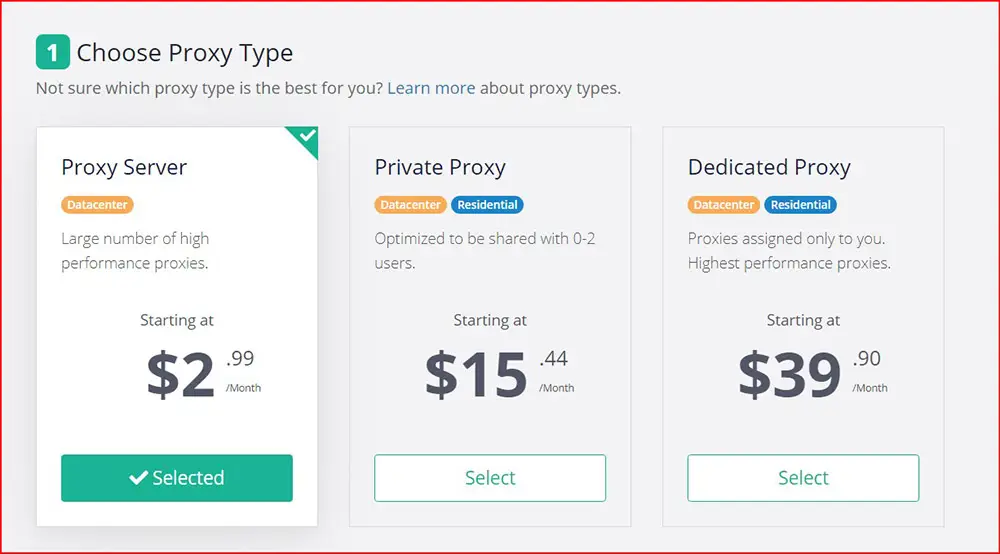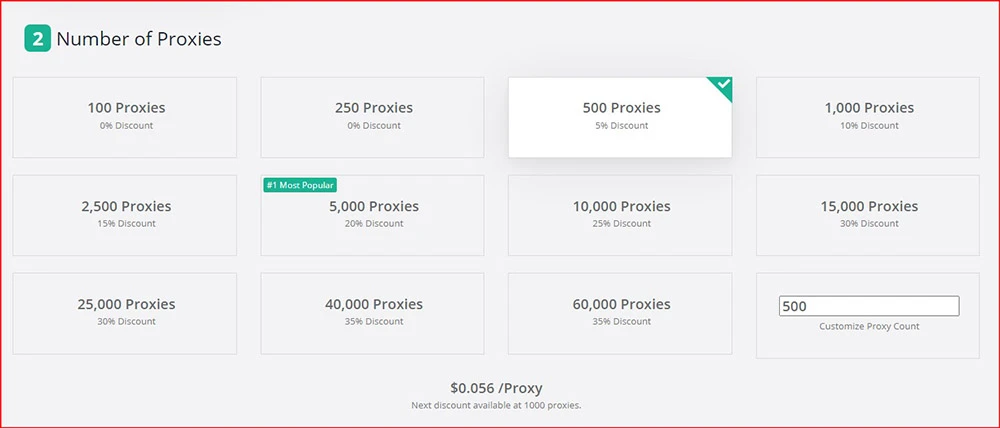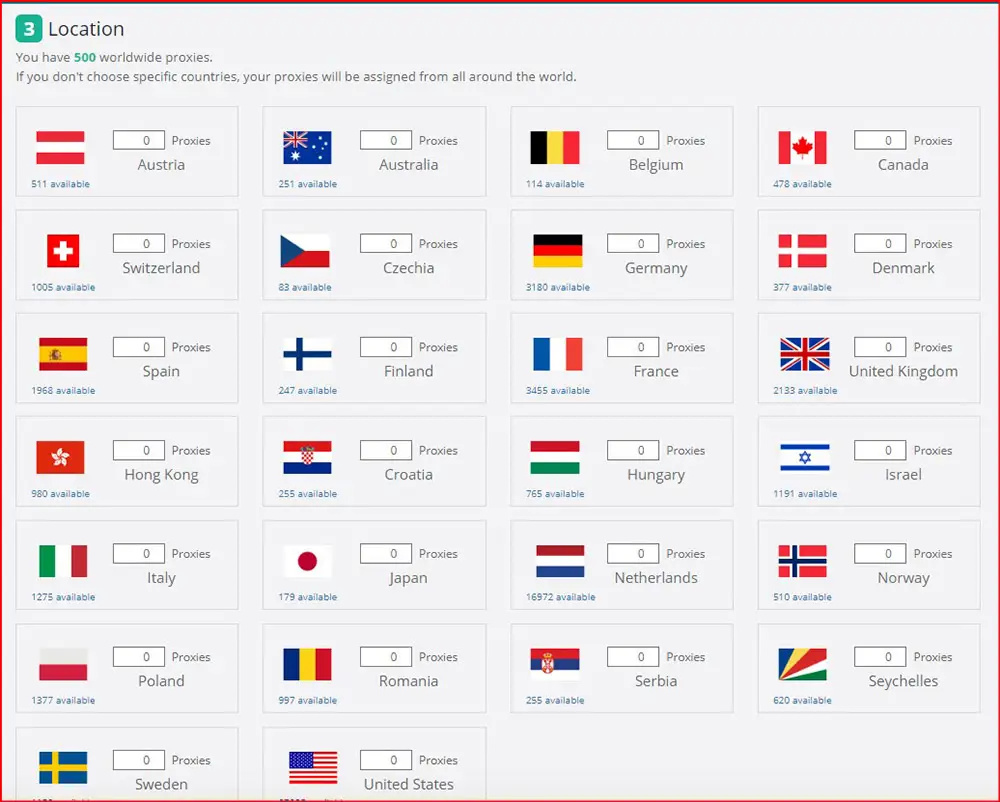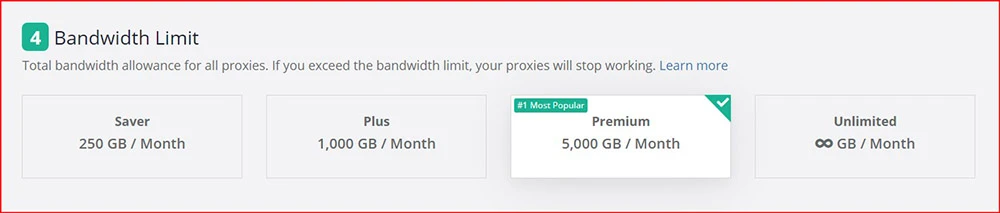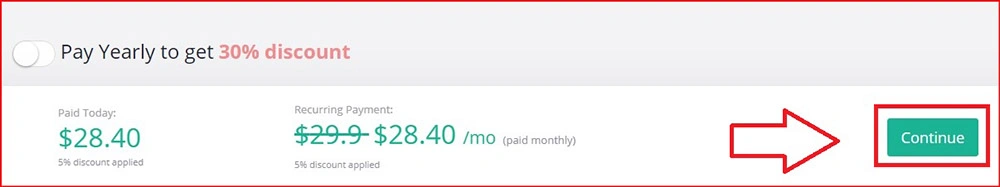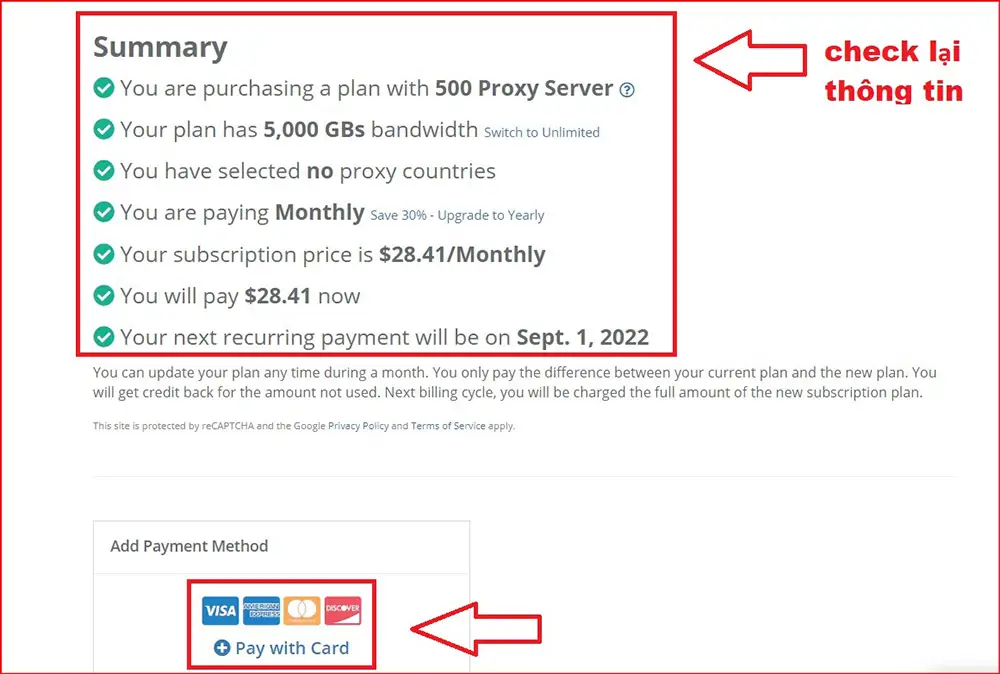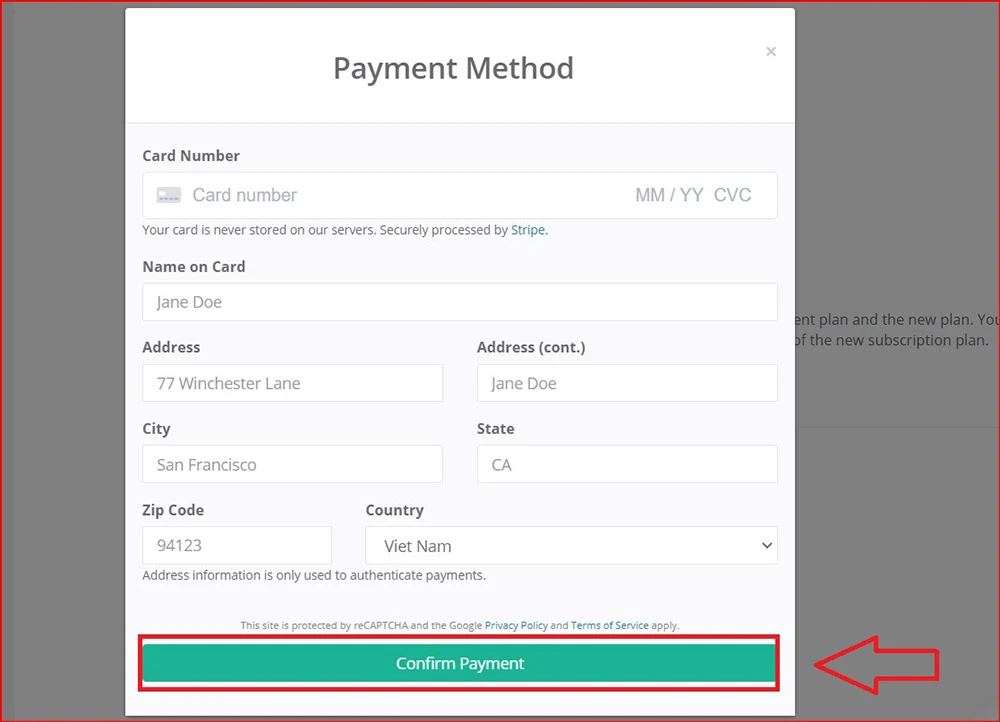Why Should You Buy Proxy Servers on Webshare.io?
Nowadays, there are many proxy providers available. However, not all of them can guarantee quality and reliability. With a modern, innovative approach, Webshare.io is committed to delivering the highest-quality service to its users.
In addition to service quality, Webshare offers proxies at extremely affordable prices. For example, while 100 proxies in Vietnam typically cost over 1,000,000 VND, Webshare offers the same quantity for just 70,000 VND!
That’s why we always recommend using Webshare proxies when running tools like AGROUP’s Telegram member-invite automation.
Services Provided by Webshare.io
🆓 Free Proxy Servers
At Webshare, users can access a list of high-quality, secure free proxies. These proxies are provided directly by Webshare, ensuring both performance and reliability.
Free proxies from Webshare are fully compatible with both low-level protocols (SOCKS) and high-level protocols (HTTP).
You can sign up instantly without a credit card and start using these proxies for your access needs—no complicated verification required.